Here’s an example of how to use your phone scanner as barcode scanner within Business Central default mobile application.
This uses https://github.com/mebjas/html5-qrcode library to achieve this.
Code example can be found from https://github.com/nocubicles/bc-barcode-scanner
This is not perfect yet as I didn’t find a way to remember the user access grant for example. But its a start and usable already.
The example I made will add a button to Purchase Order which opens the scanner and then you can scan a barcode. If anything is found by this GTIN then message will be prompted.
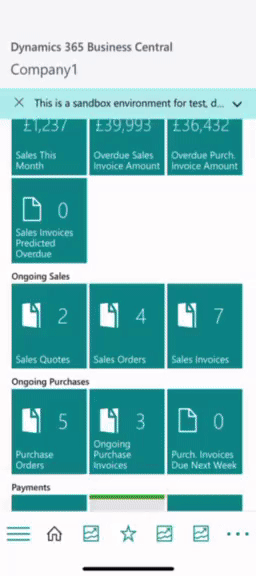
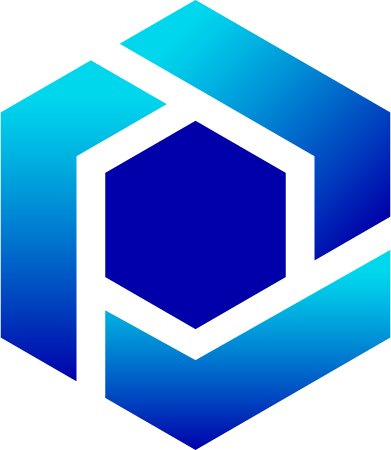
Leave a Reply